Step 1: Find a Youtube video you want to embed and click on "share" as shown below.
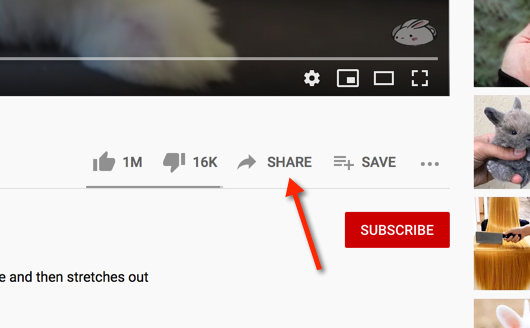
Step 2:After clicking "share" click on "Embed" shown below.
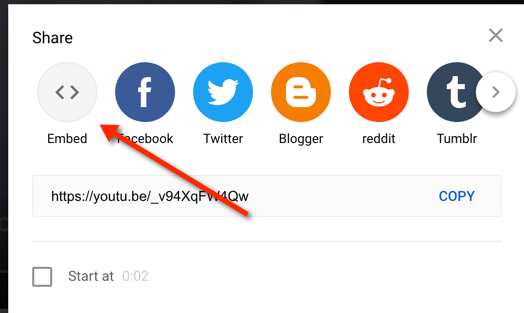
Step 3:After clicking "embed" click on the word "Copy" shown below.
(Note:The highlighted part we will change at the end.)
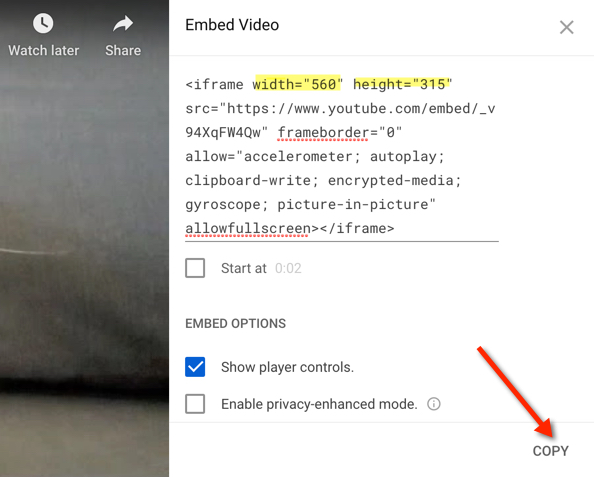
Step 4:After clicking "copy" go to your html page and paste as shown below.
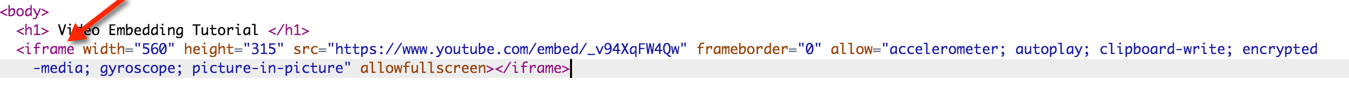
Step 5: After you paste the embeded code click "Save".
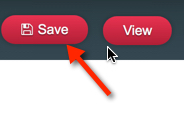
Step 6:After clicking "save" click "View" as shown below and your video should be on your webpage.
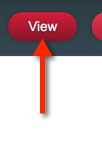
Refering back to step 3 you can adjust how large or small you want the video to display by changing the width and height